7 Web Design Mistakes that are Holding You Back

When it comes to websites, even the most experienced designers can make mistakes. But for beginners, these errors can be especially detrimental, affecting the user experience (UX) and user interface (UI) of your website.
Avoid these common web design mistakes:
1. Neglecting Mobile Responsiveness

Why it matters:
Mobile users expect a seamless experience. Neglecting responsiveness leads to frustrating navigation, slow loading times, and a poor UX.
How to avoid it:
2. Overcomplicating Navigation
Web designers often fall into the trap of creating overly complex navigation menus, thinking it adds sophistication to their design. However, simplicity is key when it comes to website navigation.
Simplicity in navigation translates to clarity. Users should effortlessly discern where to click to find the information they seek. Overly complex menus can confuse visitors, causing frustration and ultimately driving them away from your website. When navigation is straightforward and intuitive, users are more likely to engage with your content and stay longer on your site.

Why it matters:
How to avoid it:
3. Ignoring Page Loading Speed
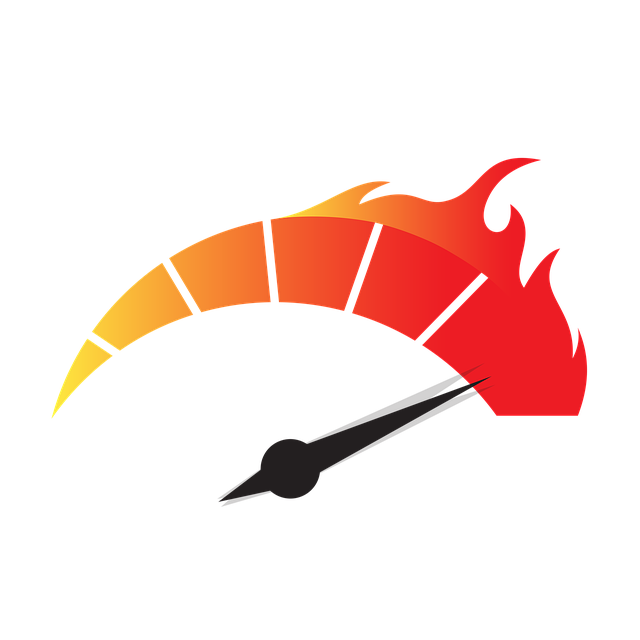
Why it matters:
How to avoid it:
4. Neglecting Content Hierarchy
An essential aspect of web design is ensuring that your content is easy to consume.
Content hierarchy is essentially the art of organizing and presenting information on your website in a logical and easily digestible manner. Neglecting this aspect of web design can have far-reaching consequences, resulting in a cluttered and confusing interface that leaves users feeling overwhelmed and frustrated.
A well-organized hierarchy aids in readability. It guides users’ eyes through the content, ensuring that they can quickly grasp the main points and easily follow the flow of information. This is particularly important for lengthy articles or complex topics.
Why it matters:
How to avoid it:
5. Forgetting About SEO

1. On-Page SEO:
2. Off-Page SEO:
3. Technical SEO:
4. Content Quality:
5. User Experience:
Why it matters:
How to avoid it:
6. Neglecting UI and UX Testing
Why it matters:
How to avoid it:

7. Lack of Inspiration and Resources
Conclusion:
In the world of web design, avoiding these common mistakes is essential for creating a successful website. By prioritizing mobile responsiveness, simplifying navigation, optimizing loading speed, establishing a content hierarchy, ensuring accessibility, conducting UI and UX testing, and seeking inspiration and free resources, you’ll be well on your way to designing a stunning and user-friendly website.
Remember, web design is an ever-evolving field, so continuous learning and adaptation are key. Stay updated with the latest trends and best practices to keep your web design skills sharp and your projects successful.
Don’t let these mistakes hold you back. Start your web design journey today, armed with the knowledge to avoid these pitfalls and create a remarkable online presence.

